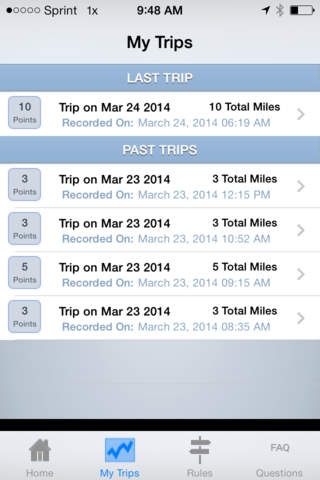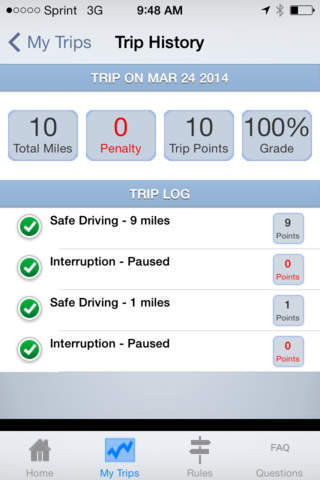SafeCell 360 is designed to work on the iPhone 4s, 5, 5s, 5c and 6 cellphones using the Apple operating system versions 6.0 - 8.1.2 and higher. SafeCell 360 is designed to fully integrate with the iPhone GPS and Maps functionality. Users should connect their Apple devices to a power source when using Apple GPS and Maps capabilities. Continued use of GPS running in the background can dramatically decrease battery life.
SafeCell 360 provides parents with oversight of the use of their drivers access to their Apple device while driving. SafeCell 360 is designed to run in the background after installation/launch and monitor for motion. Once SafeCell has determined that the device had met or exceeded the "Start Trip" speed, the application will automatically launch and begin monitoring for user interaction with the iPhone.
SafeCell 360 is designed to monitor and capture all interactions of the user with the Apple device. Each time the user attempts to initiate any interaction with the device by selecting the Home" button leaving the SafeCell 360 tracking screen each of those violations are captured and recorded to the users account.
When the user leaves the SafeCell 360 tracking screen a popup notification will begin and repeat on 15 second intervals until the user returns to the SafeCell 360 tracking screen. The violation information is then used to create metrics on the users adherence to or violation of family or personal rules regarding cellphone usage while driving.
SafeCell 360 has been designed with the following capabilities:
o SafeCell 360 Tracking Screen
o Automated alerts for No SMS/Text, Cellphone use and School Zones
o Automate popup notification when the user leaves the SafeCell 360 tracking screen
o Ability to utilize Map applications
o 911 Emergency break away
o 30 minute 911 re-engagement delay
o Passenger trip deferment
o Trip Start Speed will be set to 5 miles per hour
o Trip Stop time will be set to 2 minutes